Multiple gateways setup¶
Sometimes the system architecture requires to manage several UZG-01-S Zigbee coordinators under one instance of Home Assistant. Such cases includes but not limited:
- cover remote locations in you apartment, or different floor of basement etc;
- cover remote building like garage etc via LAN connection;
- cover remote location like summer house via Internet remote;
- if you have "unstable" end-devices and want to segregate them from the main Zigbee network;
- if you want to have a "guest" Zigbee network for testing and DIY works;
The user can connect any number of UZG-01-S coordinators to a single Home Assistance instance. Coordinators can work simultaneously:
- connected via USB cable;
- connected via Ethernet or WiFi in a local network (either with PoE power supply or type-C power supply);
- connected via Ethernet or WiFi in a remote network via an Internet connection (either with PoE power supply or type-C power supply).
Possible connection scenarios and the architecture of the multi-coordinator system are shown in the figure below.
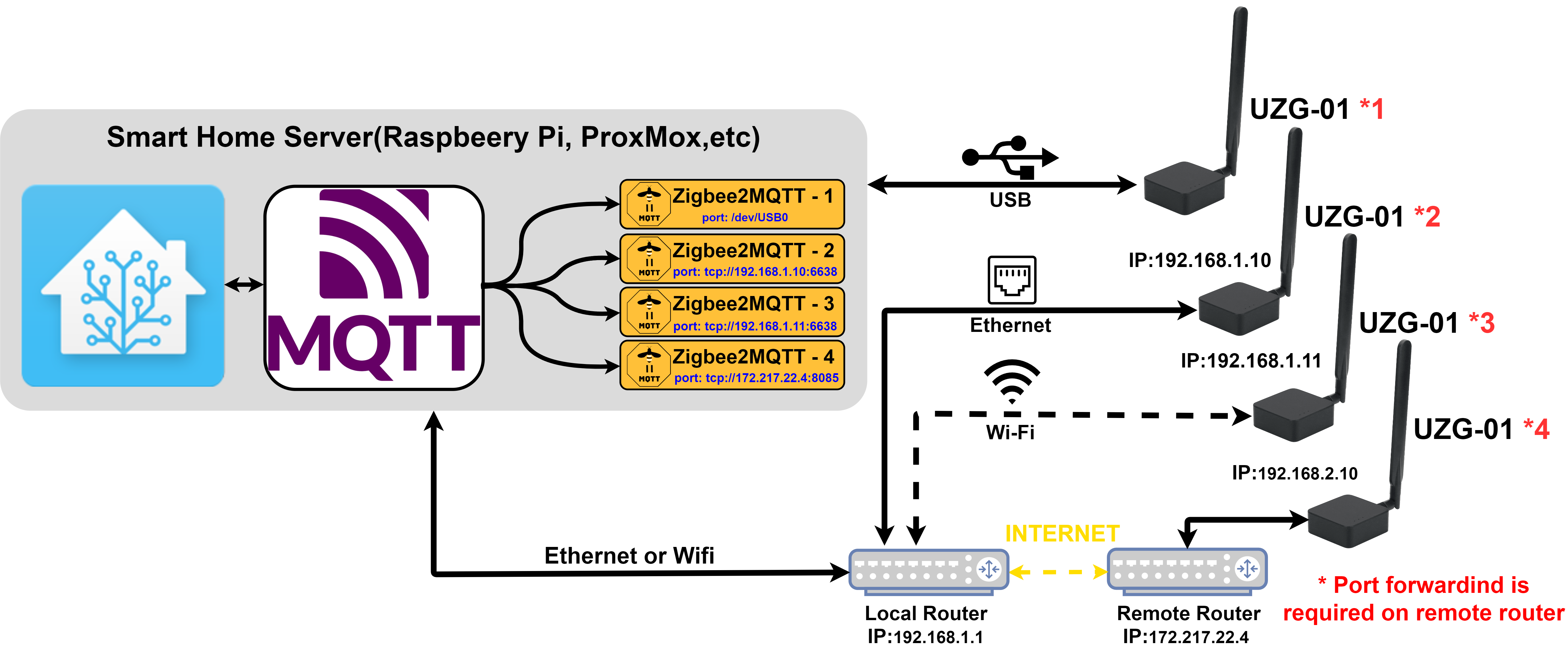
Number of UZG-01-S Coordinators is not limited, you can link as many as you need.
Tip
Each coordinator will create a separate Zigbee network. For end-user it does not matter, as no difference for Home Assistant where the end devices are connected to. The only can be matter if you are using direct binding, so devices with direct binding have to be connected to the same network.
In order to run several coordinators you have to:
- install and run several instances of Zigbee2MQTT on your server;
- make config of each Zigbee2MQTT according to your adapter settings, e.g. put IP address to this part of Zigbee2MQTT config:
data_path: /config/zigbee2mqtt_1
mqtt:
base_topic: zigbee2mqtt_1
serial:
port: tcp://192.168.0.105:6638
advanced:
pan_id: 6754
chanel: 11
-
/config/zigbee2mqtt_1- set up unique path to each Zigbee2MQTT instancePath Example
Use
/config/zigbee2mqtt_1for Zigbee2MQTT instance #1,/config/zigbee2mqtt_2for Zigbee2MQTT instance #2 etc -
mqtt: base_topic: zigbee2mqtt_1- unique MQTT topic for each Zigbee2MQTT instanceTopic example
Use
base_topic: zigbee2mqtt_1for Zigbee2MQTT instance #1,base_topic: zigbee2mqtt_2for Zigbee2MQTT instance #2 etc -
192.168.0.105is an IP address of UZG-01-S in your network; 6638is a port of your UZG-01-S adapter (default is 6638, can be configured in web interface);-
pan_id: 6754- unique PAN ID (ID of the Zigbee network) for each Zigbee2MQTT instancePAN_ID Example
Use
6754for Zigbee2MQTT instance #1,6755for Zigbee2MQTT instance #2 etc;pan_idcan be ANY 4 digits -
chanel: 11- Zigbee network channel.Channel Recommendations
Like WiFi networks, each network performs on its own network. It is possible if Zigbee networks work on the same channel, however it is recommended to use different channels. Please follow Zigbee2MQTT guide for more description of config settings. Read our FAQ for more detail on ZigBee Channels.
Warning
If you are going to use remote UZG-01-S Zigbee coordinator with access through Internet, we recommend to secure your access to remote device by any available means