Configuration¶
The UZG-01-S adapter can be configured either via a physical button or via the web interface.
Configuring with Web-interface¶
To configure the operation via the web interface, connect the device to your LAN network and enter the IP address of the device in the browser of your laptop or phone.
Tip
UZG-01-S adapter supports mDNS. If you do not know the adapter's IP address - just go to the address uzg-01-s.local in your browser (will work if your router supports mDNS)
Main parameters of the web interface:
- "Status" - the current status of the device; no settings are available.
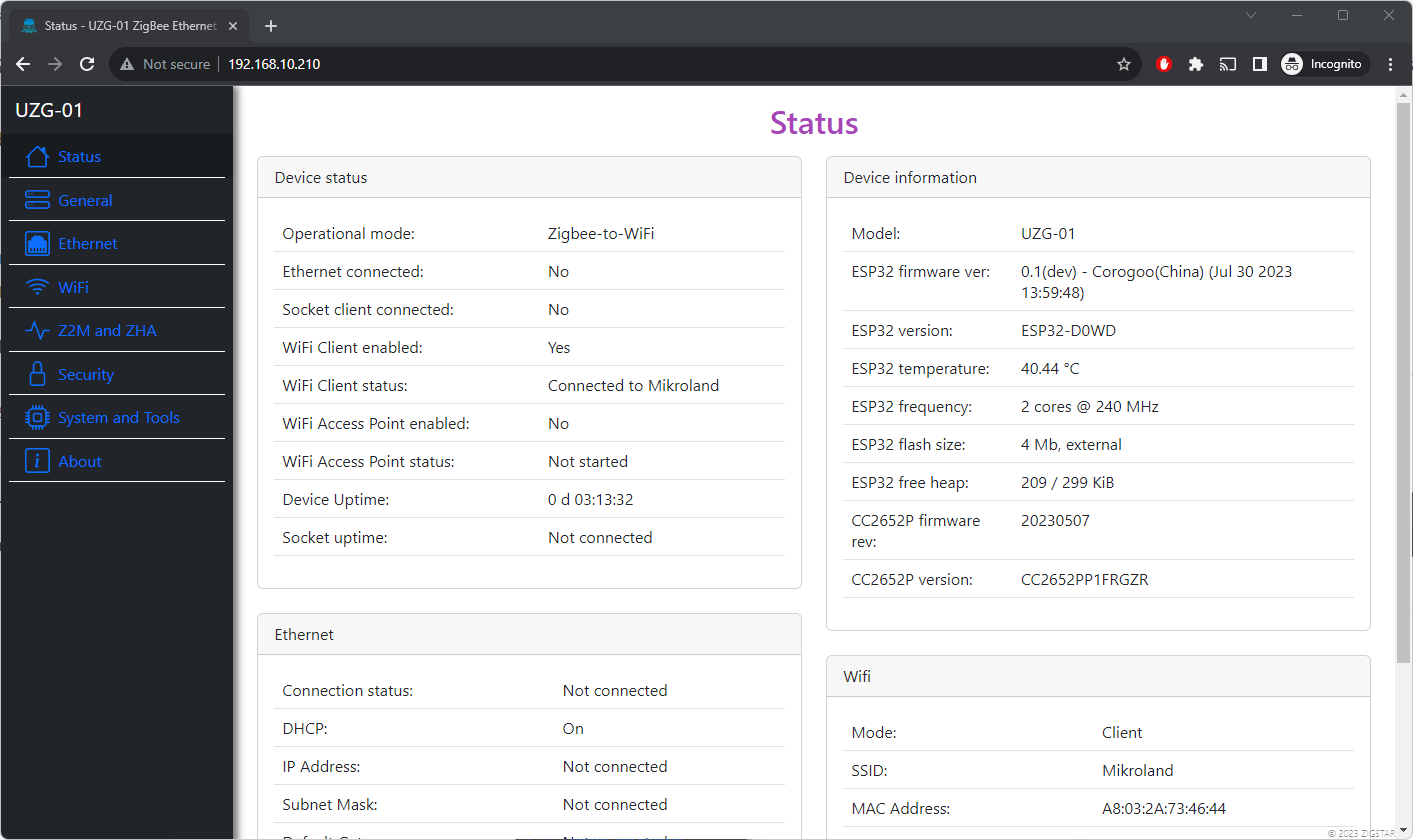
- "General" - Setting the device operation mode, LED operation mode,disable LED.
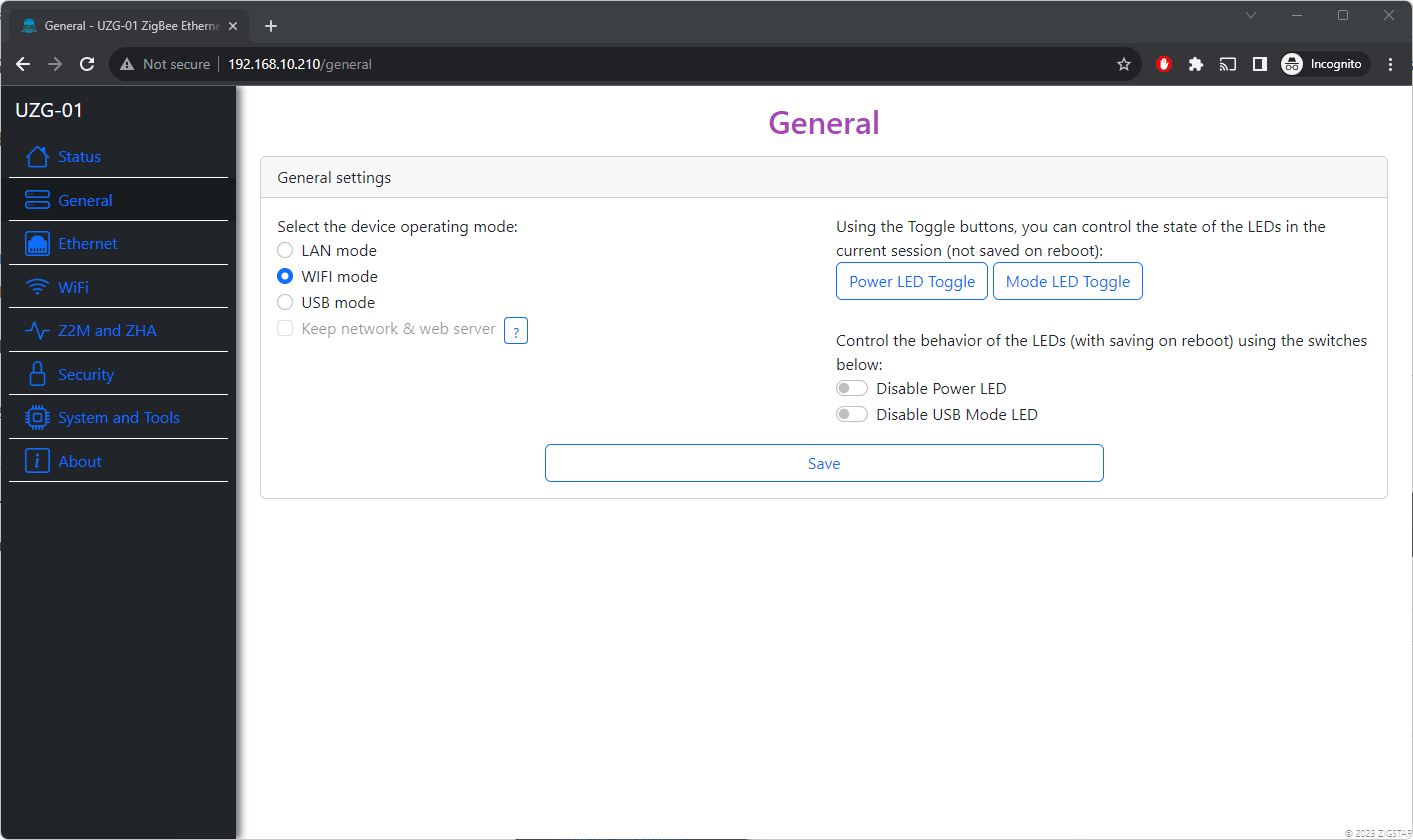
- "Ethernet" - Ethernet settings (DHCP, IP address, etc.)
- "WiFi" - Setting up access via WiFi.
- "Z2M & ZHA" - Setting up access via Serial interface, configuration generator.
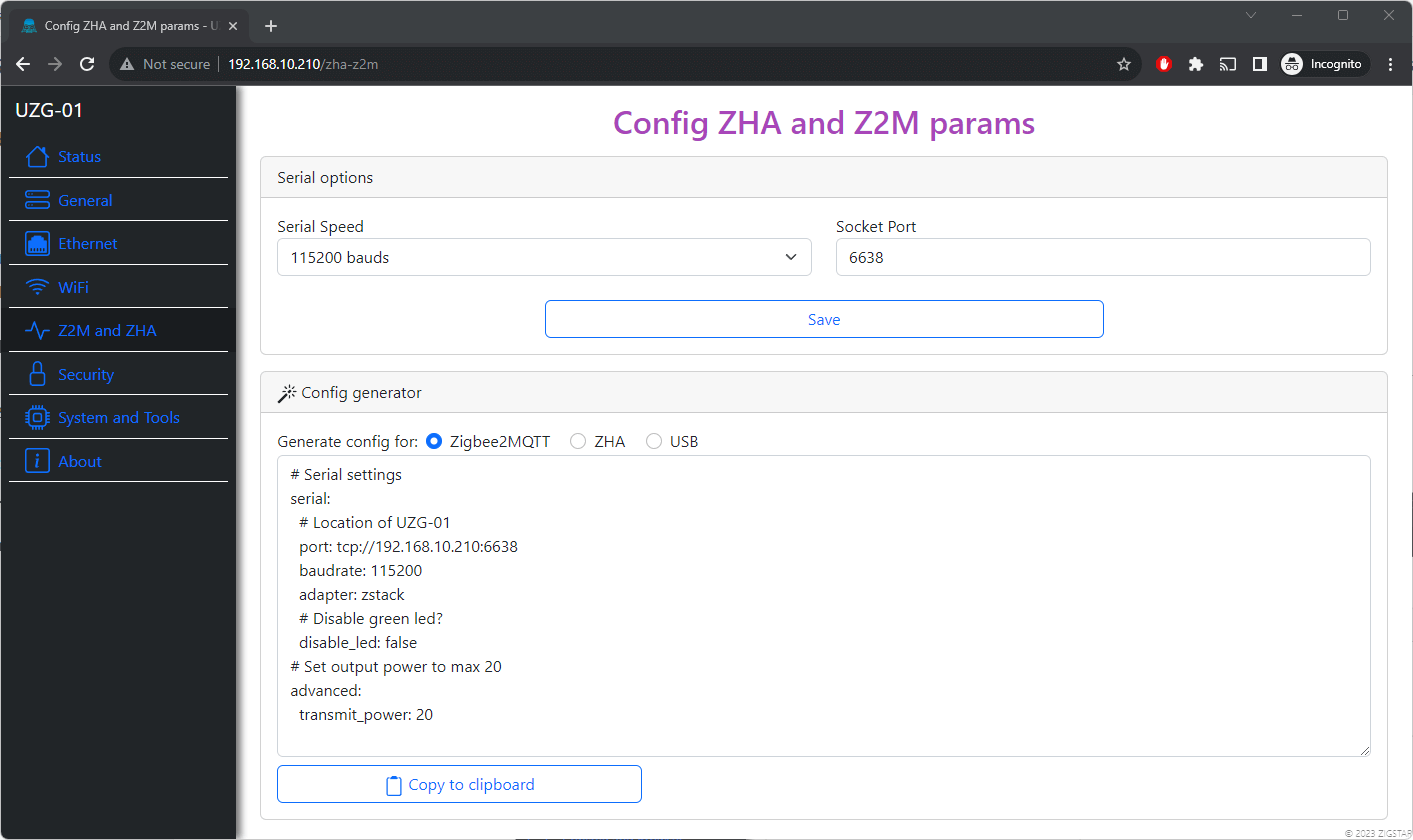
- "Security" - Setting security parameters, such as login, disabling the web interface,IP whitelist.
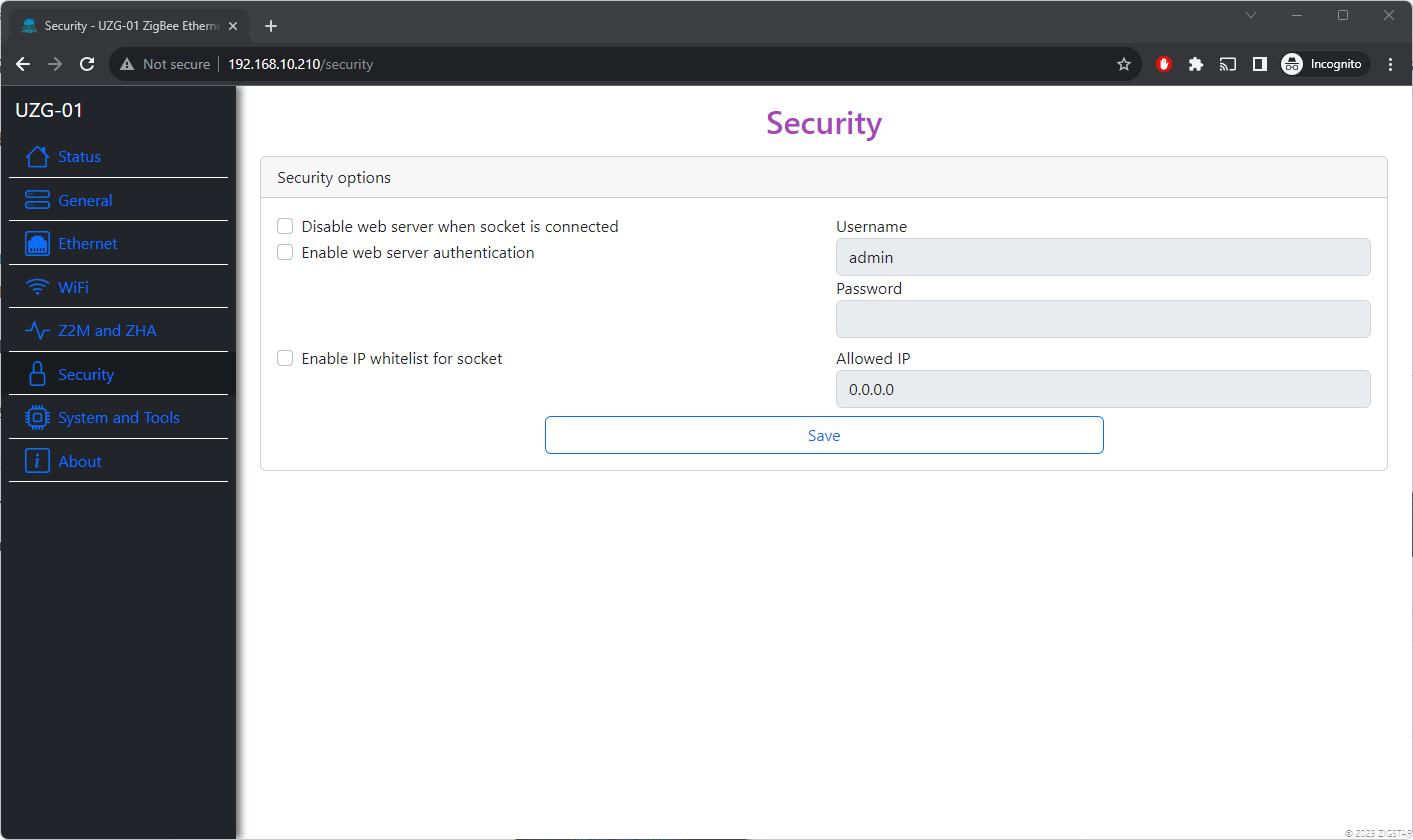
- "System & Tools - General system features such as over-the-air updates, rebooting ESP32 and CC2652P,hostname.
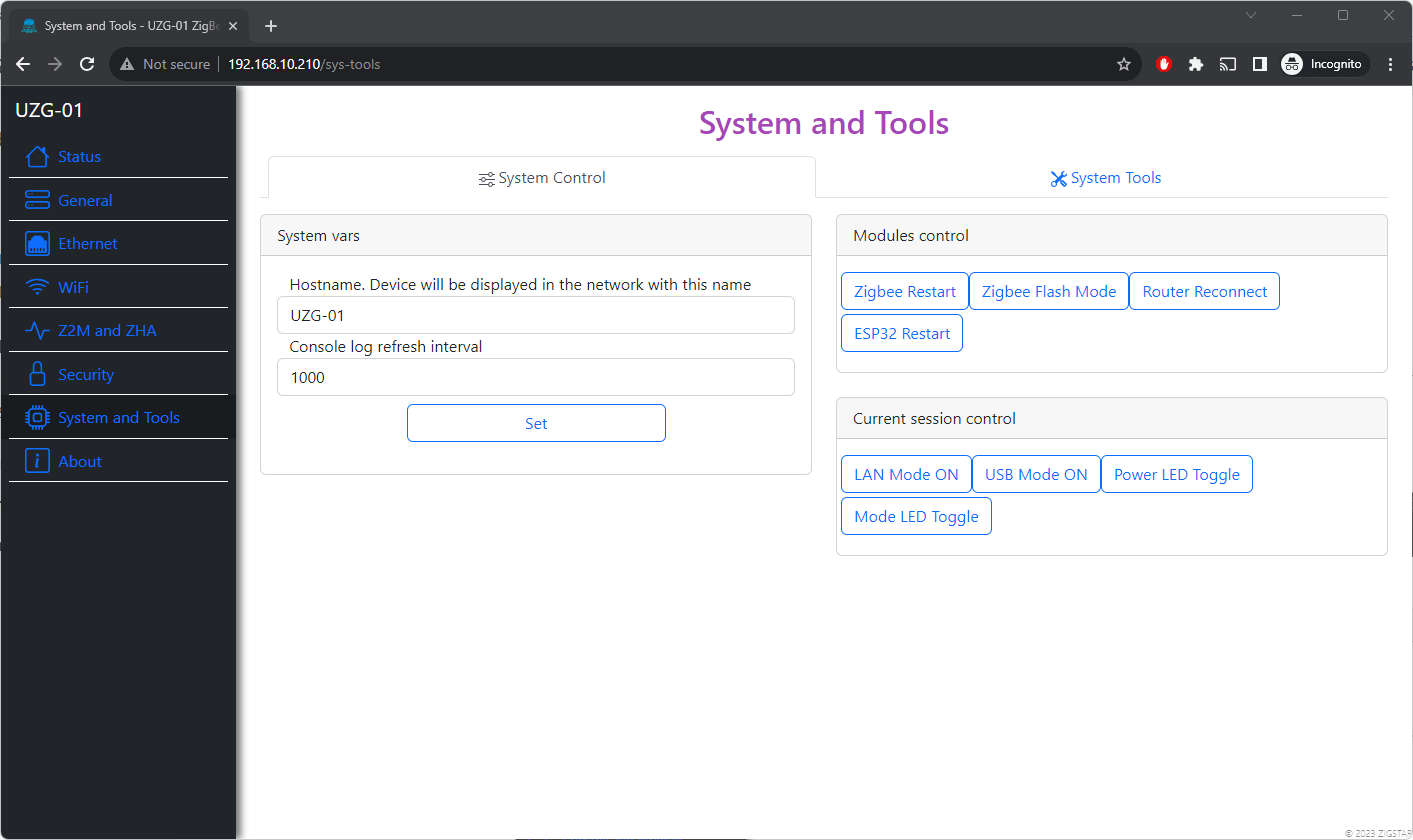
- "About" - Here you can open ticket,get access to manual,last firmware,open an issue on Github.
Configuring with Button¶
Using the physical button, the following settings are possible:
- Operating mode: Change from Zigbee-to-Ethernet to Zigbee-to-USB and vice versa with short press of the button.
- LEDs Behavior: Long press (2-4 sec) - turns off the LEDs, another long press(2-4 sec) - switches the LEDs to the default operating mode.
- Enabling Flashing Mode : Long press(4-10 sec) will enable Flashing mode,this should be used in USB mode for fast flashing
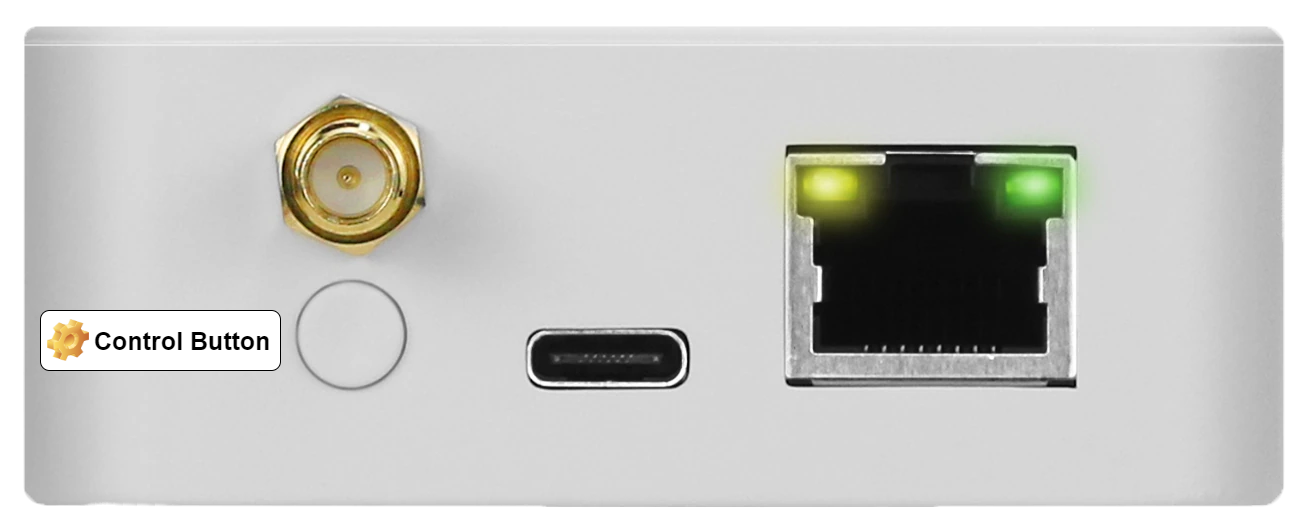
Tip
Button controls LED with rebooting. You can toggle LEDs without rebooting via web-interface (see System and Tools)
Reset to factory defaults¶
Follow next procedure:
- Switch off UZG-01-S
- Hold Button pressed during power up for 10+ seconds
- You device is reset to factory defaults