FAQ ans Lifehacks¶
Good to know¶
Best channel for a Zigbee network¶
According to this article by Metageek the best is to use channel 15 for Zigbee and channels 1,6 and 11 for your home WiFi networks.
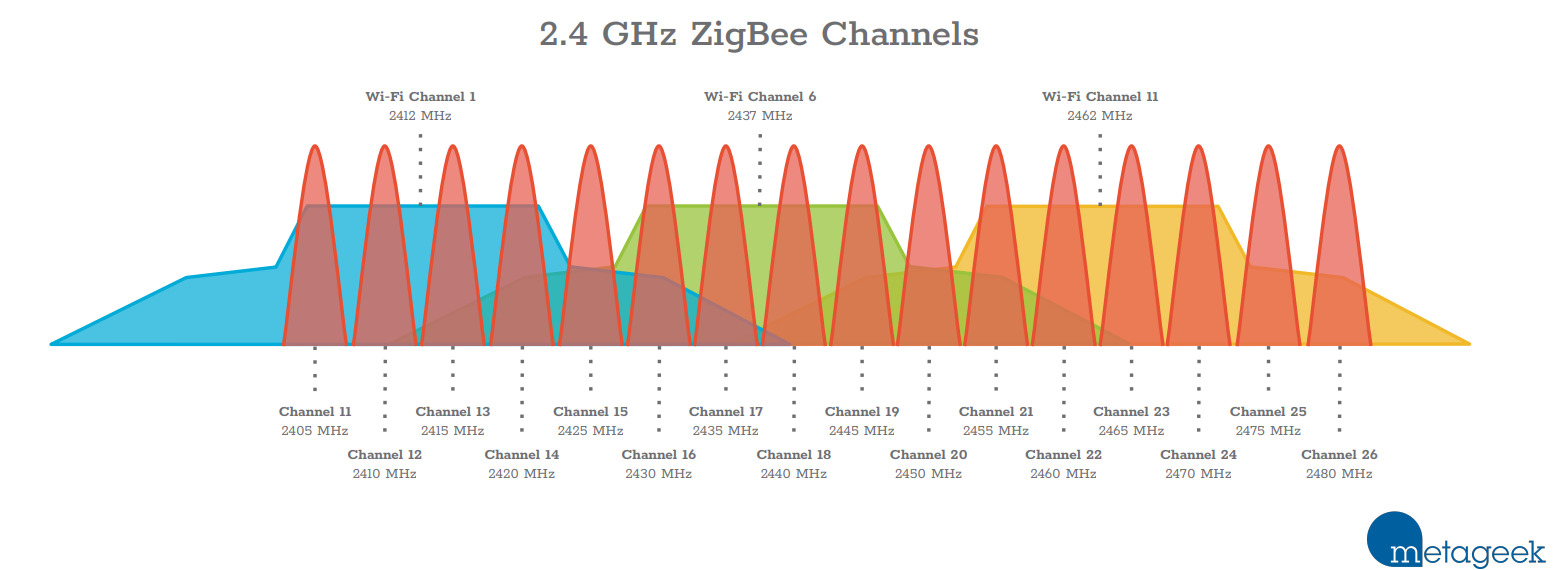
The rule - make the networks as less overlaps as possible.
Have a look on other interesting topics at those web-resource, some of them are listed below:
mDNS Autodiscovery¶
- if you do not know your UZG-01-T adapter's IP address, you can reach web-interface by following to
uzg-01.localin your browser. -
if you do not know your UZG-01-T adapter's IP address, you can set-up you Zigbee2MQTT autodiscovery by setting these parameters:
Type-A to Type-C cables support¶
- In case of USB connection or flashing over USB - please use Type-A (your PC) to Type-C (UZG-01-T) cables. Flashing and Zigbee bridge does not work with Type-C to Type-C cables.
Common errors¶
Zigbee2MQTT: Error Network Commissioning Timeout (panID or extendedPanID already exists nearby)¶
This error is discussed in these two threads: first and second.
According to the first thread, the most possible issue cause this error is: zigbee2mqtt will always use the same, default extendedPanId unless you set it to something else in the config file
advanced:
pan_id: GENERATE
ext_pan_id: [0x01, 0x02, 0x03, 0x04, 0x05, 0x06, 0x07, 0x08]
network_key: GENERATE
Try unscrewing the antenna during startup. Or unplug any near by routers temporarily.
Try to do above mentioned as well as start ZHA just to test your device:
- Go to Home Assistant
- Click
Settings - Go to
Devices & Services - Click
Add integration(right bottom corner) - Find «Zigbee Home Automation», click on it;
- Between two options «Add Zigbee device» and «Zigbee Home Automation» choose
Zigbee Home Automation; - Select serial port window -
Enter manually - Radio type window -
ZNP = Texas Instruments Z-Stack ZNP … -
Serial port settings window:
- Serial device path: « socket://192.168.1.105:6638 », where 192.168.1.105 is IP address of your UZG-01-T;
- port speed left by default 115200;
- data flow control undefined (it does not matter for LAN adapters)
-
Press
Submit. - Network formation window -
Erase network settings and form a new network - Wait for Zigbee network and try to add some Zigbee end-device (e.g. sensor etc)
If ZHA starts - means that the problem in communication between Zigbee2MQTT and Z-Stack firmware, flashed to the adapter. To solve it - try steps above ZHA part.
Add some functionality¶
UZG-01-T & ESPHome firmware¶
You can run ESPHome firmware on your UZG-01-T device. Follow this to BTProxy for the latest ESPHome YAML, bin and WebInstaller
- ESPHome Bluetooth Proxy, follow this manual.
- ESPHome Bluetooth Low Energy Tracker Hub.
- ESPHome BLE CLient.
Run UZG-01-T as a Zigbee router¶
Simple.
- Download a router firmware - you have to use
_launchpad_router_tag. - Flash it using the manual in section Flashing and Updating;
- Power the device On. It will start in a pairing mode so add it to your current zigbee network. If you want to re-pair it, go to the web-interface, section
System and Toolsand pressRouter reconnectat theSystem controltab.
Note
More to come